Facebook Ads Audience Targeting Options for ISO Ranked by Usefulness
Facebook is a great platform for any ISO to advertise what alternative financing options they offer to merchants. There are 2 billion people that use Facebook every month. That makes for an amazing opportunity for you to reach your target merchants! One of the best things about utilizing Facebook Ads to target your ads in a variety of different ways. We ranked our favorites for ISOs:
1. Customer File
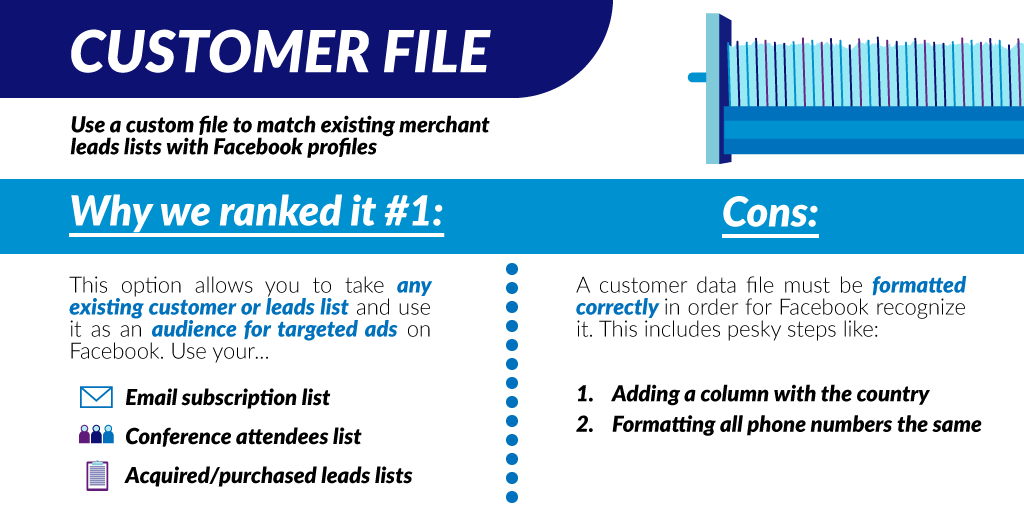
We vote this option as our favorite of the Facebook Ads custom audience options for ISOs. Nothing is more vital to a hungry ISO than a fruitful leads list. But, as you know, a stagnant leads list is nothing if it isn’t being touched by frequent calls, emails, and ads.
In order for this audience option to work, a good leads list must already exist. Facebook will match every user it can find using emails, phone numbers, Facebook user IDs, or mobile advertising IDs that you upload via CSV. We at Pearl have seen a fairly high match rate with leads from Radius, Data.com, and other lead providers. We discussed how to acquire a list of high quality leads in a previous webinar.
Loading up your existing email subscribers is a great way to utilize this option. Using any conference attendee lists that are relevant to your ISO business, and any merchants you have worked with in the past are also great places to start.
2. Website Traffic
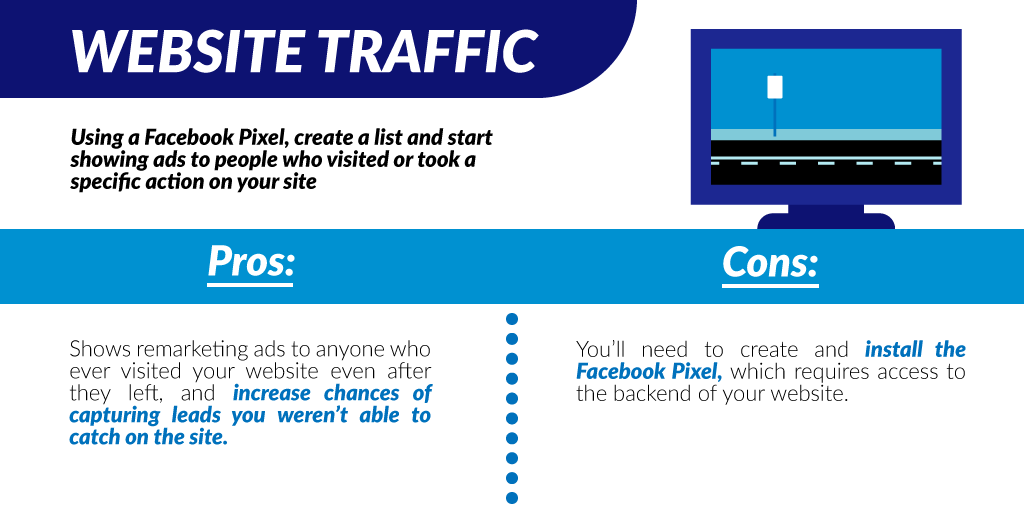
Once you have installed the Facebook Pixel onto your website, you will have the ability to run ads that are shown to anyone who has visited your website within any given number of days. Facebook gives you the option to choose any amount. We suggest selecting 60-90 days when creating your pixel.
Not only can you target visitors to your website as a whole, but you also have the ability to create custom audience lists based on:
– Specific web pages the viewed
– The number of pages they viewed
– The time they spent on your site (and more)
A custom audience based on website traffic is a smart compliment to any email lead nurturing campaigns you have set up, or Google Ads. The more eyeballs that hit your website from other sources, the better. The power to show up in the Facebook news feed of any business owner who has visited your site is invaluable to any ISO.
3. Engagement
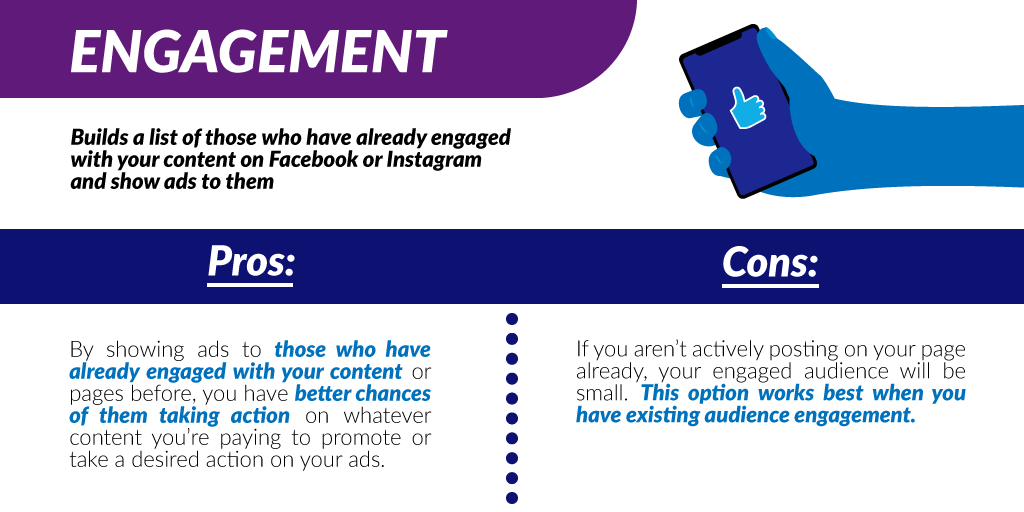
With the engagement ad targeting option, you can target users who have interacted with your Facebook or Instagram posts in the past. In order for a user to fall under this targeting, they must have interacted with your Facebook page. Users will be added to your engagement list if they:
– Watched a video on your page
– Filled out a lead form
– Signed up for an event
– ”Liked” something
– Wrote a post on your wall (and more!)
We recommend expanding this audience by creating a “Lookalike” custom audience in conjunction with this list, especially when your follower count is low. That way, Facebook will automatically show your ads to users that are most like your currently engaged merchants.
4. Offline Activity
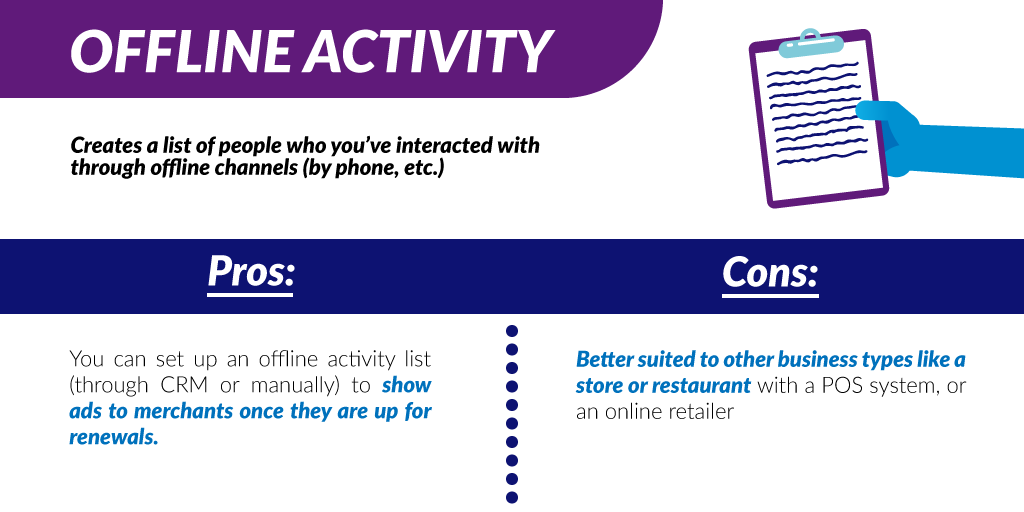
Unlike the other advertising options on Facebook, a custom audience based on offline activity is based on an API connection with your POS, CRM, marketing software, or other third party vendor. The data can also be exported from those services and uploaded manually to Facebook.
Although receipt data isn’t useful for ISOs, information from your CRM is. With the offline activity targeting option, you can, for example, tell Facebook to show ads to merchants just as they are becoming eligible for renewals.
We realize most ISOs probably don’t have the IT resources to set up the API connection, so if nothing else we recommend loading up this data manually.
5. App Activity
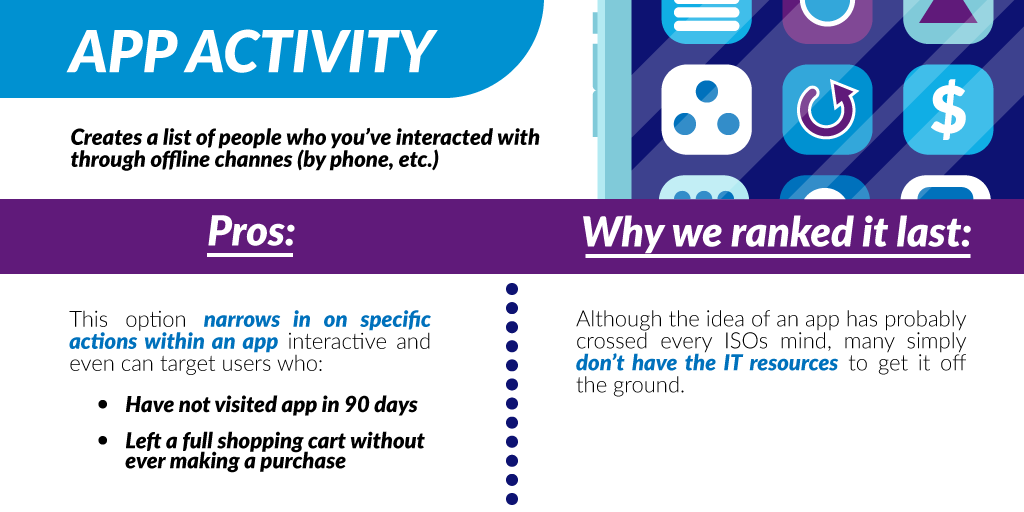
This is ranked least useful to ISOs not because it isn’t useful, but because most likely you don’t have your own app. With this option, advertisers are able to create ads that target users based on actions they take within their app.
For example: if you have an app, you can target ads only to users who:
– Downloaded your app but have not used it for 90 days
– Put a product in their shopping cart within the app but didn’t complete their purchase
– And any other actions taken (or not taken) within your app
If you have any questions about advertising your ISO business on Facebook or what services Pearl offers our ISOs, please email [email protected] or call 1-800-888-9959.
Other Guides
 LinkedIn 101 for ISOs: Setting Up Your Personal Page [INFOGRAPHIC]
LinkedIn 101 for ISOs: Setting Up Your Personal Page [INFOGRAPHIC]  Free eBook: The Ultimate Guide to Using Social Media Ads for MCA leads
Free eBook: The Ultimate Guide to Using Social Media Ads for MCA leads  How to Create an ISO Facebook Lead Form Ad for MCA Leads
How to Create an ISO Facebook Lead Form Ad for MCA Leads 

 Tools
Tools  Webinars
Webinars  Guides
Guides  Videos
Videos  Comics
Comics  Newsletters
Newsletters 
