An ISOs Guide to Using Custom Merchant Audiences for Ads on Social Media
Facebook Ad Custom Audiences
When advertising on Facebook, you probably know that you’re able to narrow in on all kinds of demographic and geographic triggers (like “business owners in NY, NJ, and FL”). But did you know you can also target actual merchants that have interacted with your ISO business before? This is done using the custom audience creator in the Facebook audience manager.
Facebook currently offers six custom targeting options: Customer File, Website Traffic, Engagement, Offline Activity, App Activity, and Events. To find these custom targeting options on your Ads Manager in Facebook, go to the Audiences Tool and click “create custom audience.” We’ve broken down our top choices for ISOs below.
Customer File
With the customer file option, you can upload a CSV file of merchant data (email addresses, webinar attendees, etc.) and target ads to them. ISOs can utilize this option by loading up their existing merchants leads list and continuously advertise to that audience.
Website Visitors
Facebook will add people who have visited your site to this list using the Facebook Pixel. With this option, you’re able to segment the audience based on user behaviors on your website. Things like time spent on site or pages visited can all trigger future Facebook ads.
App Activity
Even top ISOs don’t usually have apps – at least not yet. But this is a great option for businesses that do. With this targeting option, Facebook automatically builds a list based on activity users have made on your app.
Offline Activity
This option is newly offered by Facebook. It allows you to advertise to people who have called you or made purchases in person. For ISOs it may be hard to actually utilize this option. If you have access to your CRM and can set up the API it is definitely worth trying, though.
Engagement
Facebook compiles a list of merchants who have already interacted with your business via any one of six ways with this ad option. Either they viewed a video, filled out a lead form ad, opened a Canvas, interacted with your page itself, or interacted with your Instagram.
Events
Do you host in person ISO events or local merchant networking sessions? Then this is a good option for you. It will target merchants who have RSVP’d to or attended events you’ve promoted on Facebook.
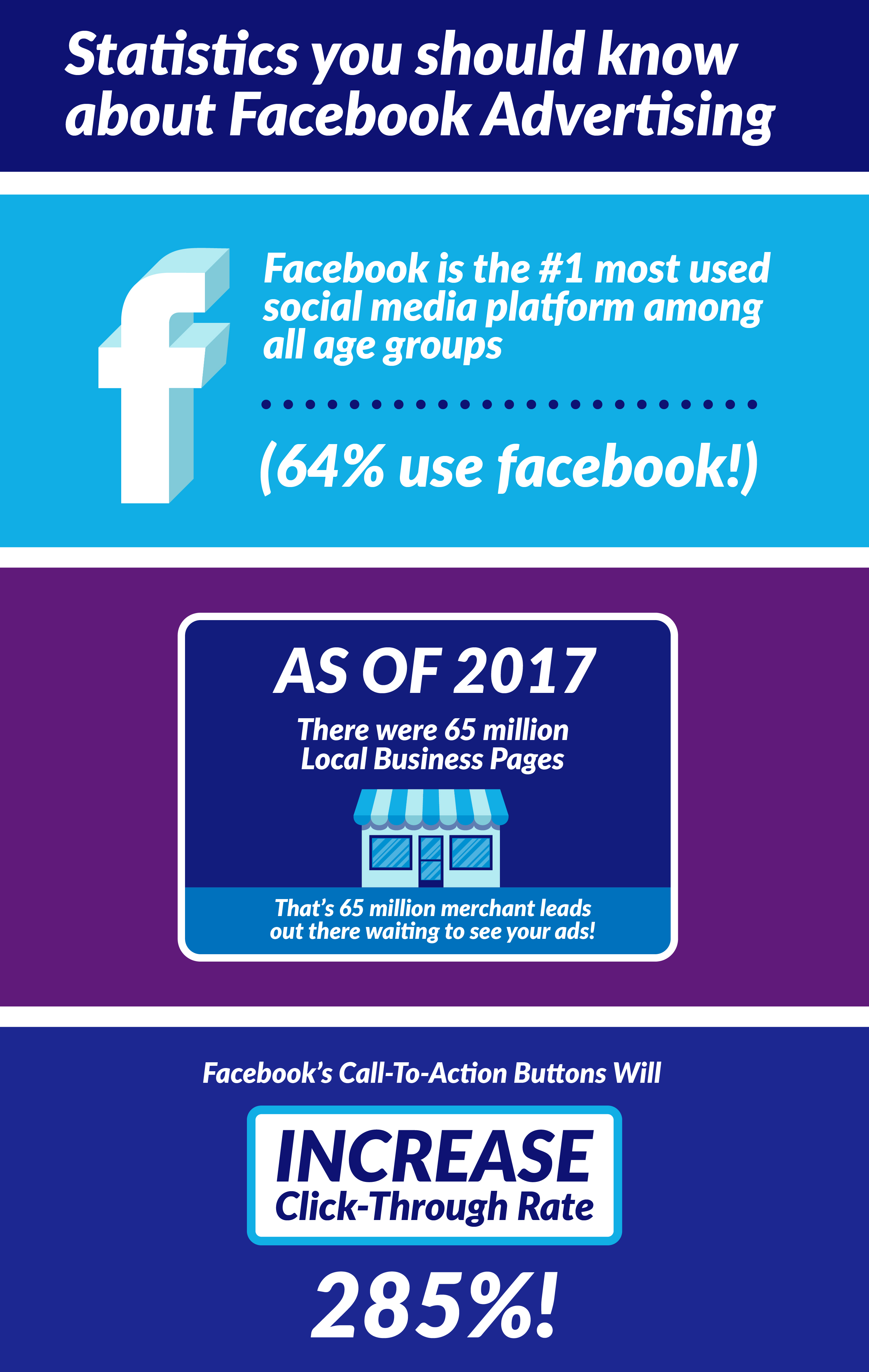
Linkedin Custom Audiences
Targeting options based on company, industry, skills, and titles isn’t all LinkedIn offers. There are three other ways to reach merchant leads you already know about as an ISO. LinkedIn calls these “matched audiences”. They are based on re-targeted website visitors, contacts from your existing leads database, or even the decision makers (owners) of businesses you choose.
Website Visitors
Much like Facebook, LinkedIn allows you to re-target any merchants who have visited or interacted with your website. Unlike Facebook, though, you don’t need to install a pixel to get started. All you need is a URL. There are 3 ways to target based on your chosen URL:
– Exact: choose this if you want to re-target to any LinekdIn member who visited the exact URL you provide (example: the */contact-us page, or */about)
– Starts With: choose this if you want to re-target your ads to anyone who visited any page on the site at all that starts with your root domain
– Contains: select this option if you want to re-target visitors to URLs that contain the specific string of characters that you provide
Account Targeting
Reach decision-makers within your target LinkedIn accounts you provide using this option. Just upload a CSV with up to 30,000 companies and LinkedIn will find users that are a match. This is pretty ideal for ISOs who know the actual merchant company names they want to advertise to but don’t know the owner or point person to contact.
Contact Targeting
For account targeting, you upload a CSV of companies. For contact targeting, you can upload actual names of employees at those companies. Do you have a list of merchant leads with the business owners’ emails? That would be a great fit for contact targeting. LinkedIn recommends using at least 300 contacts, but you can upload up to 300,000 at once.
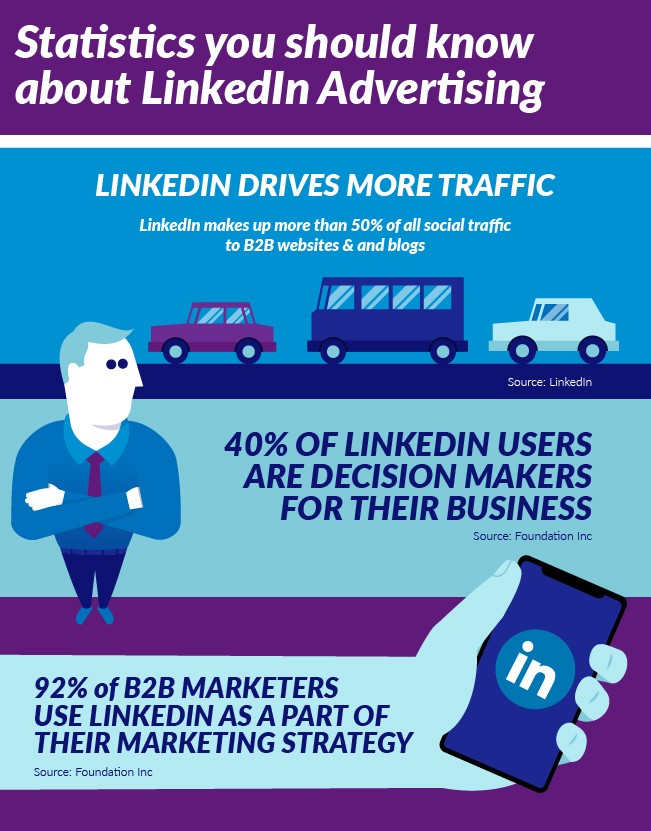
Twitter Custom Audiences
The tailored audiences platform on Twitter is similar to that on Facebook and LinkedIn. Below are the three types of audience lists you can create using the feature.
Web
With the web option, Twitter targets merchants that visited your ISO website, specific pages on your site, or made specific actions within your site. Similar to the Facebook Pixel, you will need to install the Twitter Website Tag before you start collecting data to populate the tailored audience. Like LinkedIn, you can choose to track either website visits at an exact URL, contains URL, or all website visits.
Note: this audience is a bit more challenging to create than others. It will require you or a developer to insert the snippet of code on the website.
Lists
Lists lets you create a tailored Twitter audience from an uploaded CSV of merchant emails, phones numbers, Twitter IDs (user IDs or usernames), or mobile ad IDs. Once you upload your CSV, Twitter will begin matching your records with any users it is able to find on Twitter.
Mobile Apps
With the mobile apps option, you are able to track users actions on your app and add them to a custom audience list for advertising. If you already have an app for your ISO business, first of all: Congratulations, you’re ahead of the game. If not, this may become a useful audience list should you develop one in the future.
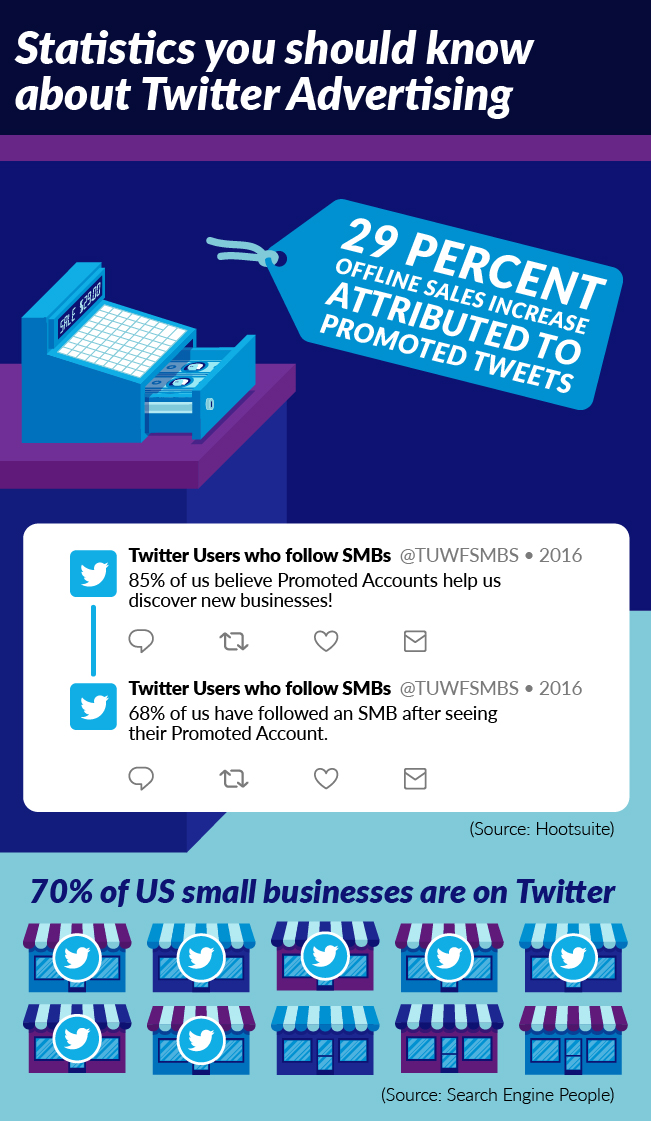
Other Guides
 LinkedIn 101 for ISOs: Setting Up Your Personal Page [INFOGRAPHIC]
LinkedIn 101 for ISOs: Setting Up Your Personal Page [INFOGRAPHIC]  Free eBook: The Ultimate Guide to Using Social Media Ads for MCA leads
Free eBook: The Ultimate Guide to Using Social Media Ads for MCA leads  How to Create an ISO Facebook Lead Form Ad for MCA Leads
How to Create an ISO Facebook Lead Form Ad for MCA Leads 

 Tools
Tools  Webinars
Webinars  Guides
Guides  Videos
Videos  Comics
Comics  Newsletters
Newsletters 
